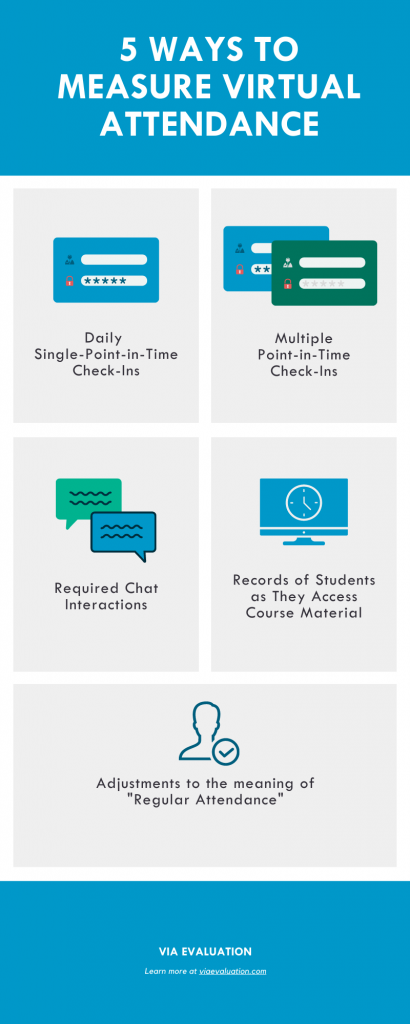October 14, 2020
Written By: Deb Spearing
There is simply no denying that the Fall of 2020 represented the start of a non-traditional school year for public school students across the country. Recording attendance is one of many things that just doesn’t look the same this year as many teachers are not seeing their students in person on a daily basis. In a virtual learning environment, a lack of student presence could mean students and families are using a flexible school schedule to their advantage to take care of their immediate needs or juggle multiple work and school commitments. Inconsistent or missing attendance could also mean students are struggling with connectivity and access issues or are having trouble engaging with their schoolwork in general. Even though a number of state education regulators have offered waivers to traditional attendance requirements this year, the team at VIA suggests that keeping an eye on student attendance during remote instruction periods can provide valuable insight into the educational experience.
Here are just a few ways that remote instructors have been recording attendance this year:
1) Daily single-point-in-time check ins
Asking students to log in to a synchronous online class meeting once a day, at a single time, with the rest of their classmates.
With a once-daily log in, teachers can confirm that a student has access to their computer and internet resources to complete their schoolwork for the day. However, this method may not ensure that the student is going to remain engaged in work throughout the school day or even throughout the lesson being taught at that time.
Keep in mind that many video chat services allow you to capture the time that students enter the “Waiting Room” area, so it could be helpful to check whether students have attempted to enter the class even if they are accidentally denied access.
2) Multiple-point-in-time check ins
Requiring students to log in to a synchronous online class meeting and remain logged in for a period of time, noting their presence at the beginning and end of that period.
Going one step further than the first suggested method, taking a screen shot or saving the attendee log at multiple points of time in a virtual meeting (generally at the beginning and the end) helps make sure students are able to connect and attend the lesson in its entirety. Otherwise, it may be possible for students to log off or lose their connection without the teacher noticing, especially in large classes.
3) Required Chat interactions
Requesting that students respond to a question in a chat box or discussion board.
This is the online equivalent of passing around a piece of paper and having each student sign their name. If teachers do not wish to take attendance by counting the heads in the virtual classroom or saving an attendee log at a single time, they may require students to confirm their presence in a chat box within the virtual meeting space. This method confirms that the student is present and able to interact with the technology for the day. The chat box also provides a record of the student’s participation in the meeting, regardless of when they log in or out. The teacher can even print out or save the chat log at the end of the meeting to create a concrete record of who was in the room.
4) Records of students as they access course material
Running log-in reports from your Learning Management System (LMS)
If your classes are set up to be entirely asynchronous, meaning students are not asked to meet or interact with materials at designated times, running a report of log in times could be a good option for making sure students are engaging with course work. Your LMS can likely be set up to run daily reports showing when students have logged in — so if you want to make sure that students are “attending” their classes on a daily basis, the reports should be a simple way to flag students who have not logged in each day.
5) Adjustments to the meaning of “Regular Attendance”
Monitoring whether students are actively engaging with schoolwork on an intermittent basis.
In some asynchronous teaching models, students may never be required to log in or contact a teacher on a certain day or time. Depending on the grades and subjects being taught, it may be sufficient to mark a student “present” once they have shown any connection whatsoever to the course or material for an entire week. This could mean an email exchange with their teacher, the submission of an assignment, or making an appearance on a video chat. Keep in mind, though, that a more liberal definition of “attendance” could make it easy to miss students who are struggling until a lack of engagement becomes apparent in their performance.
If you’re interested in learning more about how VIA Evaluation can provide support for monitoring and assessing student attendance and engagement, please contact us.